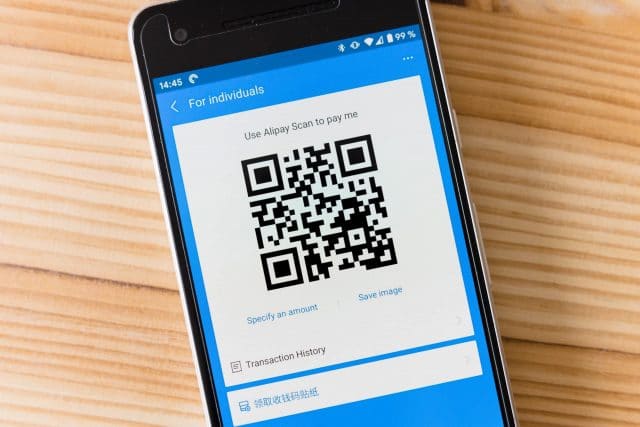Since last year when COVID-19 entered our lives, you will have seen a huge increase in the use of QR codes in New Zealand’s shops, restaurants, and public places. These bizarre barcodes have been popular with businesses and governments worldwide as they are easy-to-use and contactless. But how could they help you and your business? You’ve designed some awesome branded promotional products. Why would you stamp a QR code on it? Read on below and we will explain exactly why it is 100% worth it.
What is a QR Code?
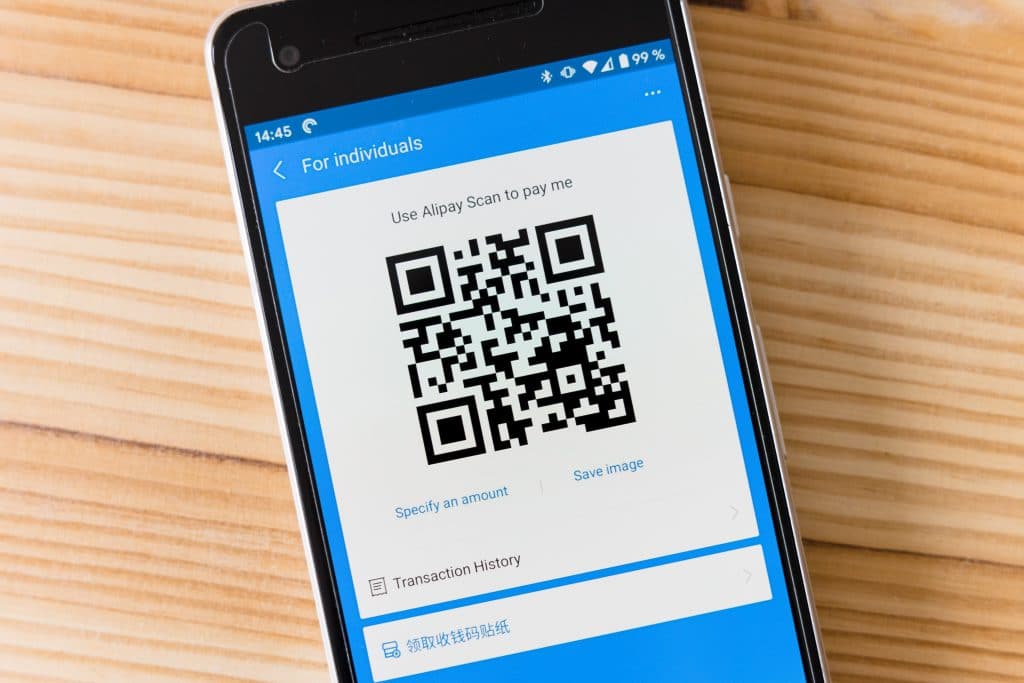
QR (Quick Response) codes are 2D barcodes consisting of black and white boxes. Once scanned by a smartphone, the 2D barcode can be converted into a URL link, PDF file, or multimedia file (e.g., videos, audio clips, images). Because of this, they are incredibly versatile. They have even become popular with party and wedding invitations as it allows guests to RSVP online rather than posting their responses.
Whether your business is big or small, QR codes are simple to set up and easy for you and your customers to use. Below are our top 4 benefits of adding QR codes to your printed products!
1. Bridges gap between digital and print platforms.
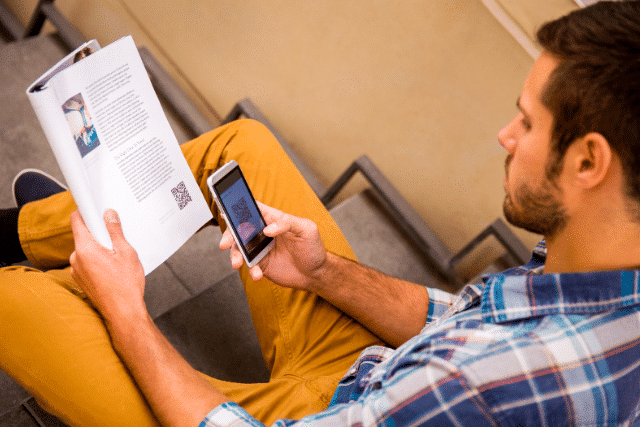
Say a potential customer sees your poster or billboard and wants to make a purchase, they will still need to find their way to your website to buy. A QR code directly on your print advertisement can take them there in one step. Another great example is a musician advertising their music on a poster can include a QR code linking to one of their songs so the audience can get a feel for their music from their poster.
2. Share additional information without taking up too much space.
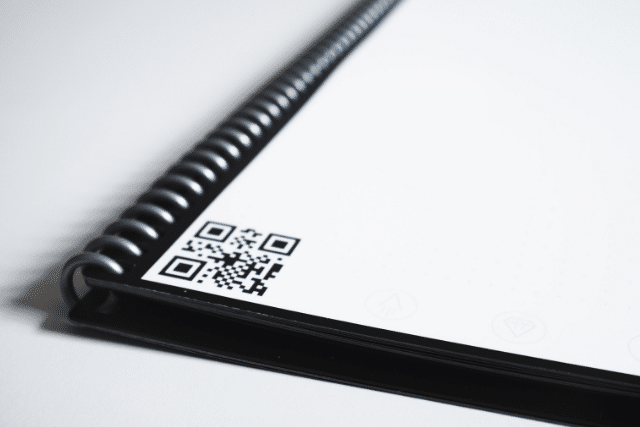
There is only so much space on your print products. Whether it is a flyer, a postcard, or even a large sign. Cramming too much information in print can overwhelm your audience and prevent them from stopping and reading. Instead, focus on making your design eye-catching. Keep your text simple and to the point. Then, link a QR code with all additional information so those people that are interested can scan it to learn more about your brand and products!
3. You can track print engagement.

QR codes make your print media advertisements trackable. Prior to QR, any effect that print media had could not be measured and there was no way to tell how many people engaged with your marketing. Now, if someone scans your QR code you are able to track the scans and measure the success of a poster’s location or design. You can track whether a certain person looked you up from your business card or scanned your flyer.
4. Make print more interactive.

Have something creative to share? Digital billboard advertising is expensive! But, if you have a flyer or poster that has a QR code, you can link straight to your promotional video, trailer, or any multimedia! This makes your ad way more interactive than traditional marketing alone. It’s also a quick way for people to experience what you have to offer. QR code use has increased in museums to engage younger visitors, getting them to interact with exhibits by using QR codes and linking them to videos or audio clips to create an interactive tour.
5. Attracts the curious.

A recent study has found that certain people are drawn to QR codes out of curiosity. Therefore, curious people show greater ‘scan intention’ as they want to know what content you are offering behind the code. So appealing to a person’s curious side has benefits in print marketing as it attracts people who may otherwise have been uninterested in your advertisement. Instead, they may stop and interact with your content, so you may end up reaching a wider audience than you would have with traditional print products alone.
How do I make a QR Code?
QR codes look complex but are actually very easy to create There are lots of QR Code Generators online and most are completely free to use. All you have to do is enter your URL, text, social media account, or any files you would like to share and a unique QR code will instantly be created for you.
You can even change the colour, add frames, and your own logo to be incorporated. Once you are happy with it, test it out by scanning it on your own phone and then download it to be used in your print designs.
Top Tips for using QR codes in print.
Make sure it is a high-quality image.
The primary goal of a QR code is to be scanned by a smartphone camera. If your QR code is pixelated or blurry, a phone will not be able to read it and you will have a fuzzy black and white box on your print items for nothing. When you generate your code online the image you download should be high-quality.
Always test your code.
This is probably the most important thing to do, test your code! Make sure you scan it with multiple devices and check it is sending you to the right place and your links aren’t broken. Especially if you have changed the colour and frame of your QR code, you will want to check that the colour you have chosen is still readable. Try printing out the code on paper and scanning it before you print 100+ of your final copy print materials and then realise the code isn’t working. It will save a lot of time and money.
Use a call to action.
A simple ‘Scan me’ message can entice people to interact with your code. If you are linking to is a video or audio clip, tell people! They are much more likely to engage with it if they think it will be interactive. ‘Watch trailer now’ or ‘Play MP3’ makes your content much more appealing.
Avoid using multiple codes.
Try and avoid making multiple QR codes and having them next to each other. Phones can scan codes very quickly and it can be easy to accidentally scan the wrong one. If you really need to link to multiple pieces of content you can use so something like LinkTree. This tool creates a single URL link that you can use to direct people to a personalised page with several links. Allowing you to direct your audience to various places.
Large enough and in the right positioning.
It can be tempting to hide your QR code, making it small and inconspicuous. But if it is too small it may go unnoticed and unscanned. Ensure it is obvious and large enough to be scanned easily. If you are not sure, print out the QR code at a size you think is right and test its scannability.
You will also need to make sure you position your code in the right place. Think about what type of print products you are creating. If it is a poster advertisement, you will want to make sure the QR code is at eye-level so it is easily spotted and scanned. If you are creating a brochure or leaflet, you may place it on the front or back page so it isn’t hidden amongst text or other images inside.
QR codes are an amazing way to make your custom print products more fun, interactive, informative and trackable. If you aren’t sure about the design or placement of your QR code, our friendly team of print & design experts are happy to help you. Or, call us at 0800 437 016 to discuss with our team!